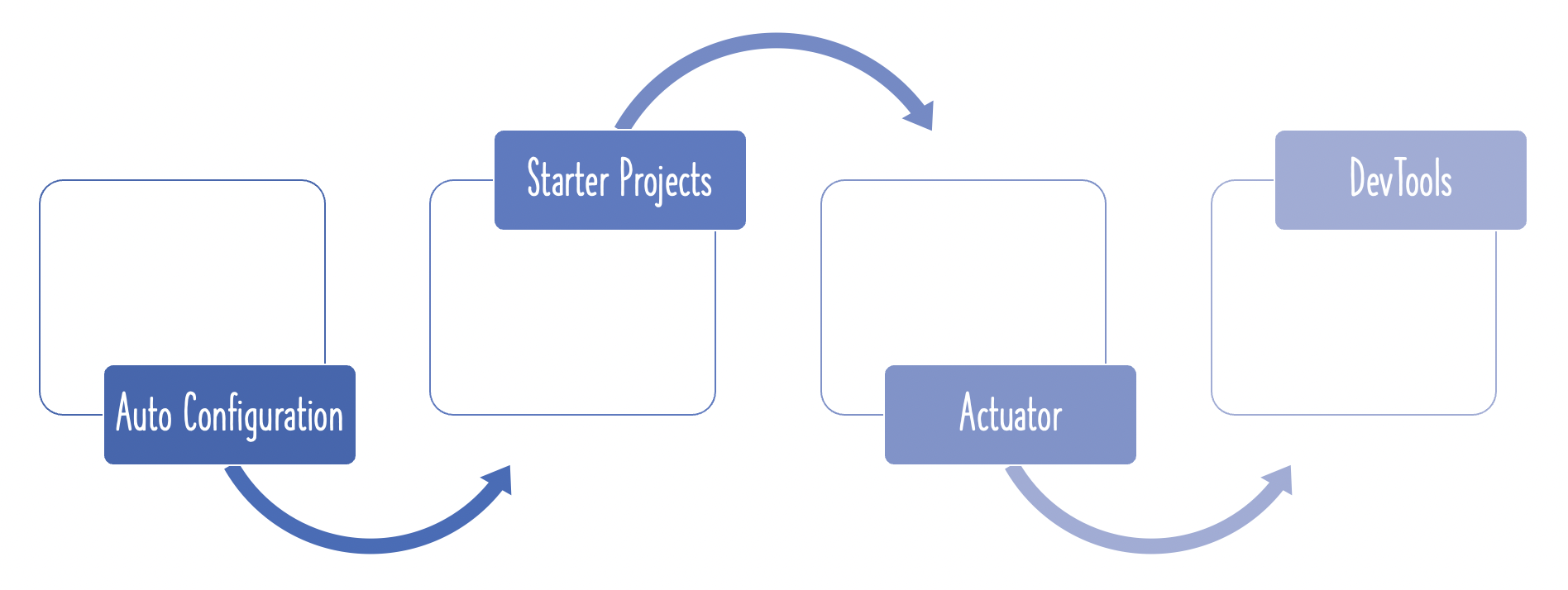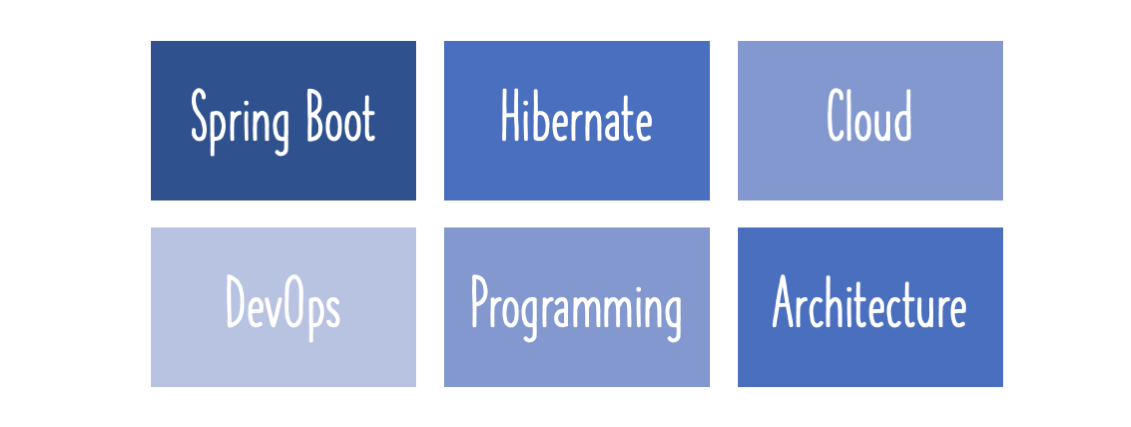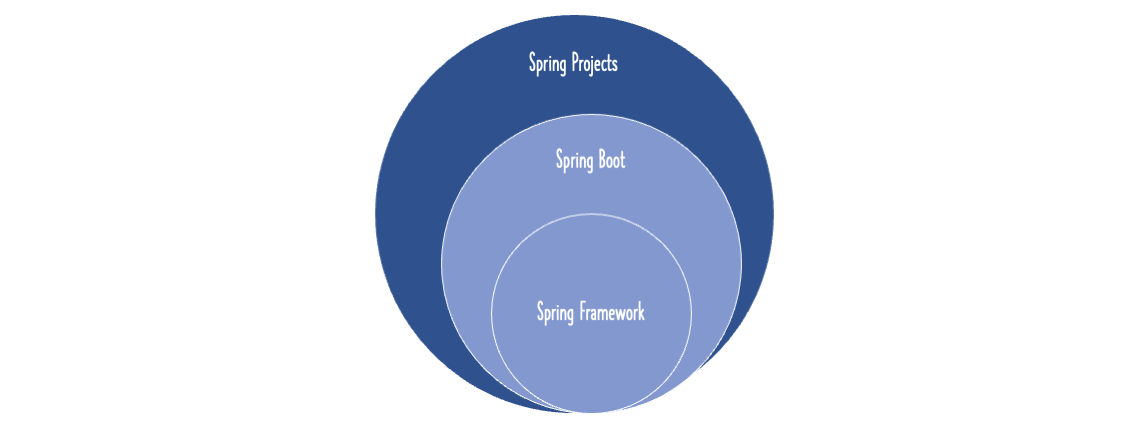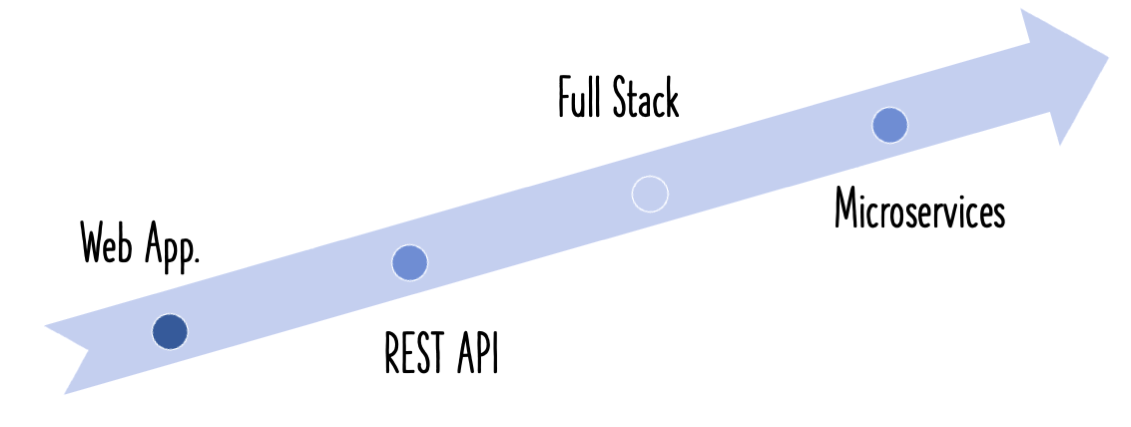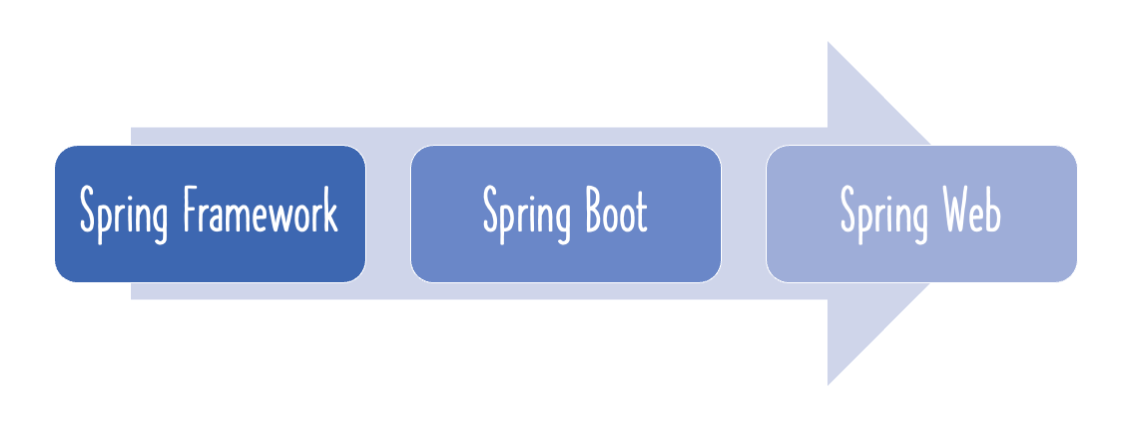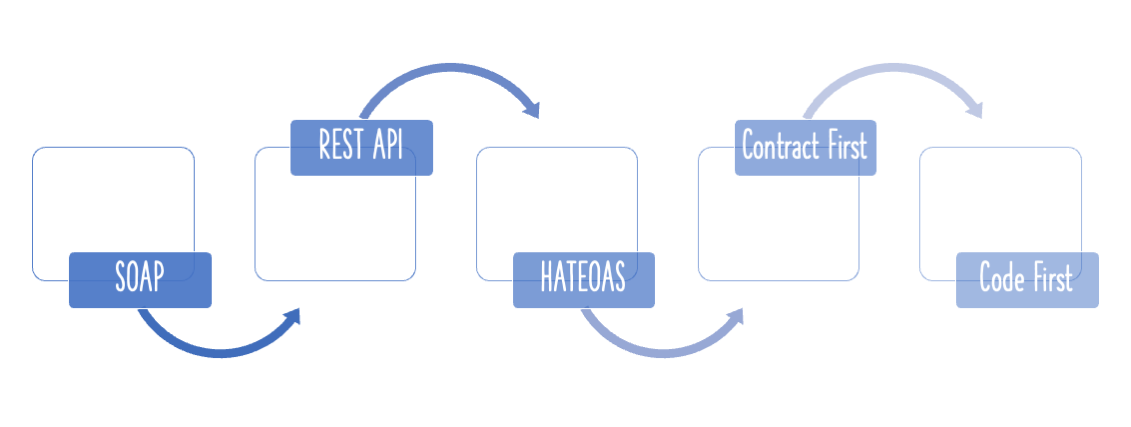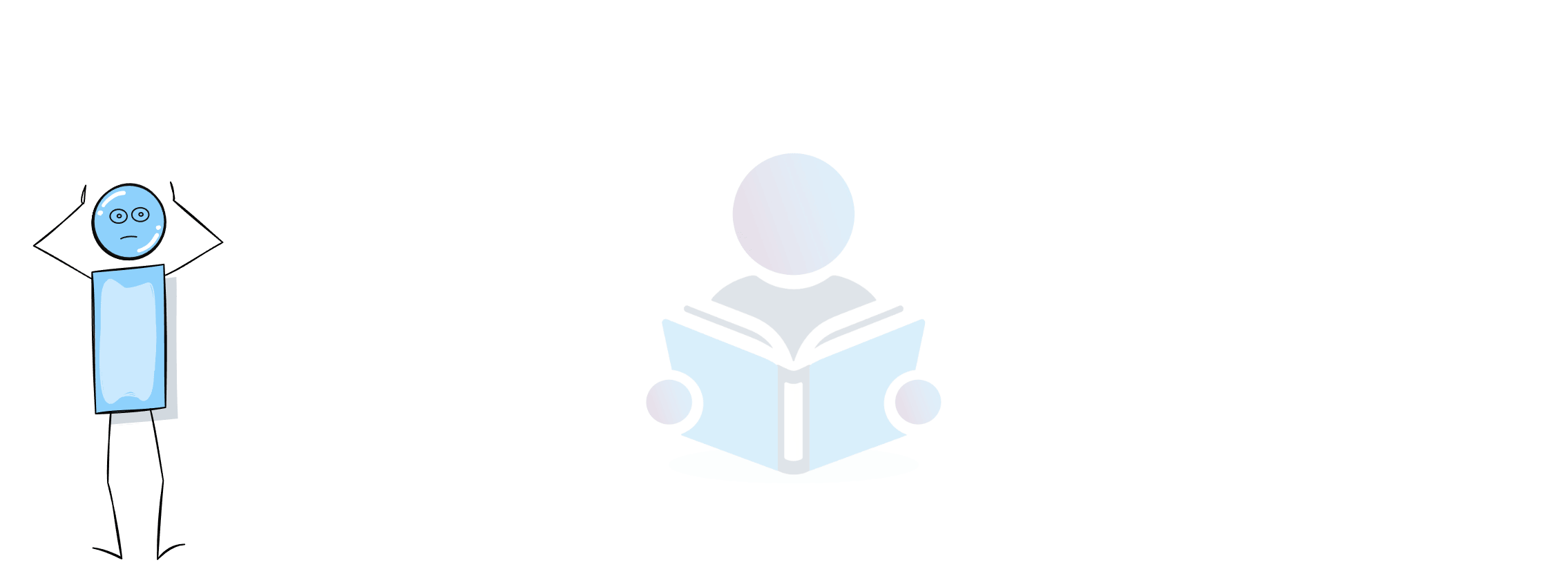This guide will help you understand why embedded servers are gaining popularity. We will discuss the different options that Spring Boot supports - Tomcat, Jetty and Undertow.

You will learn
- What is an embedded server?
- Why are embedded servers getting popular?
- What are the different embedded servers that Spring Boot supports?
- How do you switch from one embedded server to another?
What is an Embedded Server?
Think about what you would need to be able to deploy your application (typically) on a virtual machine.
- Step 1 : Install Java
- Step 2 : Install the Web/Application Server (Tomcat/Websphere/Weblogic etc)
- Step 3 : Deploy the application war
What if we want to simplify this?
How about making the server a part of the application?
You would just need a virtual machine with Java installed and you would be able to directly deploy the application on the virtual machine. Isn’t it cool?
This idea is the genesis for Embedded Servers.
When we create an application deployable, we would embed the server (for example, tomcat) inside the deployable.
For example, for a Spring Boot Application, you can generate an application jar which contains Embedded Tomcat. You can run a web application as a normal Java application!
Embedded server implies that our deployable unit contains the binaries for the server (example, tomcat.jar).
Creating an Embedded Server Project with Spring Initializr
Spring Initializr http://start.spring.io/ is great tool to bootstrap your Spring Boot projects.

As shown in the image above, following steps have to be done
- Launch Spring Initializr and choose the following
- Choose
com.in28minutes.springboot.tutorial.basics.exampleas Group - Choose
spring-boot-tutorial-basicsas Artifact - Choose following dependencies
- Web
- DevTools
- Choose
- Click Generate Project.
- Import the project into Eclipse. File -> Import -> Existing Maven Project.
Default Embedded Server with Spring Boot - Tomcat
We have included Spring Boot Starter Web in our dependencies when creating the spring boot project.
Let’s take a quick look at the dependencies for spring-boot-starter-web
<dependency>
<groupId>org.springframework.boot</groupId>
<artifactId>spring-boot-starter-tomcat</artifactId>
<version>2.3.1.RELEASE</version>
<scope>compile</scope>
</dependency>
You can see that by default Starter Web includes a dependency on starter tomcat.
Starter Tomcat has the following dependencies.
<dependency>
<groupId>org.apache.tomcat.embed</groupId>
<artifactId>tomcat-embed-core</artifactId>
<scope>compile</scope>
</dependency>
<dependency>
<groupId>org.apache.tomcat.embed</groupId>
<artifactId>tomcat-embed-el</artifactId>
<scope>compile</scope>
</dependency>
<dependency>
<groupId>org.apache.tomcat.embed</groupId>
<artifactId>tomcat-embed-websocket</artifactId>
<scope>compile</scope>
</dependency>
Starter Tomcat brings in all the dependencies need to run Tomcat as an embedded server.
Run the web application using an Embedded Server
When you run SpringBootTutorialBasicsApplication.java as a Java Application, you would see that the server would start up and start serving requests.
An extract from the log
o.s.b.w.embedded.tomcat.TomcatWebServer : Tomcat initialized with port(s): 8080 (http)
You can see that tomcat has started by default on port 8080.
You can customize the port in application.properties
server.port=9080
When you do a ‘mvn clean install’ on the project, a jar artifact named spring-boot-tutorial-basics-0.0.1-SNAPSHOT.jar is generated.
This jar can be used to run the application on any machine where Java 8 is installed.
The tomcat embedded server is also packaged inside this jar
Using Jetty as Embedded Server with Spring Boot
Remove the existing dependency on spring-boot-starter-web and add these in.
<dependency>
<groupId>org.springframework.boot</groupId>
<artifactId>spring-boot-starter-web</artifactId>
<exclusions>
<exclusion>
<groupId>org.springframework.boot</groupId>
<artifactId>spring-boot-starter-tomcat</artifactId>
</exclusion>
</exclusions>
</dependency>
<dependency>
<groupId>org.springframework.boot</groupId>
<artifactId>spring-boot-starter-jetty</artifactId>
</dependency>
Using Undertow as Embedded Server with Spring Boot
Remove the existing dependency on spring-boot-starter-web and add these in.
<dependency>
<groupId>org.springframework.boot</groupId>
<artifactId>spring-boot-starter-web</artifactId>
<exclusions>
<exclusion>
<groupId>org.springframework.boot</groupId>
<artifactId>spring-boot-starter-tomcat</artifactId>
</exclusion>
</exclusions>
</dependency>
<dependency>
<groupId>org.springframework.boot</groupId>
<artifactId>spring-boot-starter-undertow</artifactId>
</dependency>
Embedded Server Spring Boot Configuration
Spring Boot provides a number of options to configure the embedded server through application.properties
# EMBEDDED SERVER CONFIGURATION (ServerProperties)
server.compression.enabled=false # If response compression is enabled.
server.context-path= # Context path of the application.
server.display-name=application # Display name of the application.
server.error.include-stacktrace=never # When to include a "stacktrace" attribute.
server.error.path=/error # Path of the error controller.
server.error.whitelabel.enabled=true # Enable the default error page displayed in browsers in case of a server error.
server.port=8080 # Server HTTP port.
server.server-header= # Value to use for the Server response header (no header is sent if empty)
server.servlet-path=/ # Path of the main dispatcher servlet.
Here are a few Jetty specific options
server.jetty.acceptors= # Number of acceptor threads to use.
server.jetty.max-http-post-size=0 # Maximum size in bytes of the HTTP post or put content.
server.jetty.selectors= # Number of selector threads to use.
You can also configure ssl on the embedded server
server.ssl.ciphers= # Supported SSL ciphers.
server.ssl.client-auth= # Whether client authentication is wanted ("want") or needed ("need"). Requires a trust store.
server.ssl.enabled= # Enable SSL support.
server.ssl.enabled-protocols= # Enabled SSL protocols.
server.ssl.key-alias= # Alias that identifies the key in the key store.
server.ssl.key-password= # Password used to access the key in the key store.
server.ssl.key-store= # Path to the key store that holds the SSL certificate (typically a jks file).
server.ssl.key-store-password= # Password used to access the key store.
server.ssl.key-store-provider= # Provider for the key store.
server.ssl.key-store-type= # Type of the key store.
server.ssl.protocol=TLS # SSL protocol to use.
server.ssl.trust-store= # Trust store that holds SSL certificates.
server.ssl.trust-store-password= # Password used to access the trust store.
server.ssl.trust-store-provider= # Provider for the trust store.
server.ssl.trust-store-type= # Type of the trust store.
A few tomcat specific properties are listed below
server.tomcat.accept-count= # Maximum queue length for incoming connection requests when all possible request processing threads are in use.
server.tomcat.accesslog.directory=logs # Directory in which log files are created. Can be relative to the tomcat base dir or absolute.
server.tomcat.accesslog.enabled=false # Enable access log.
server.tomcat.basedir= # Tomcat base directory. If not specified a temporary directory will be used.
server.tomcat.max-connections= # Maximum number of connections that the server will accept and process at any given time.
server.tomcat.max-threads=0 # Maximum amount of worker threads.
server.tomcat.uri-encoding=UTF-8 # Character encoding to use to decode the URI.
For complete list options refer spring documentation - https://docs.spring.io/spring-boot/docs/current/reference/html/common-application-properties.html