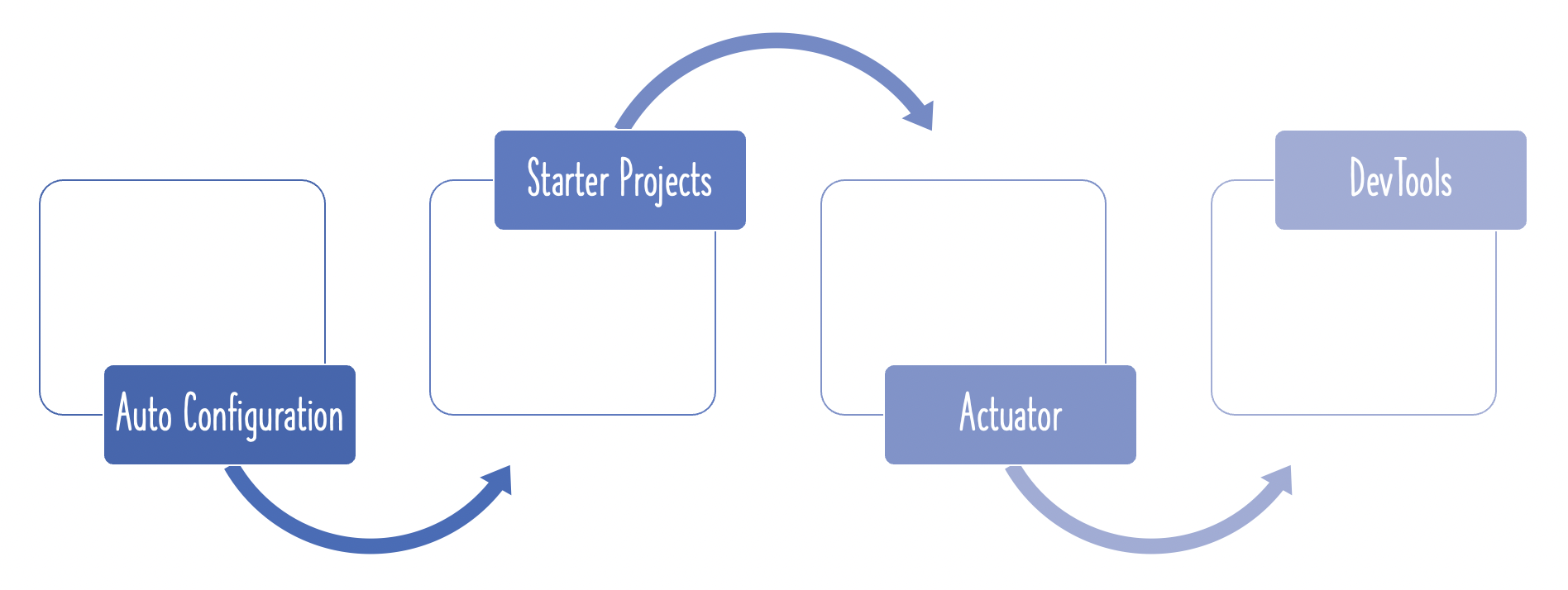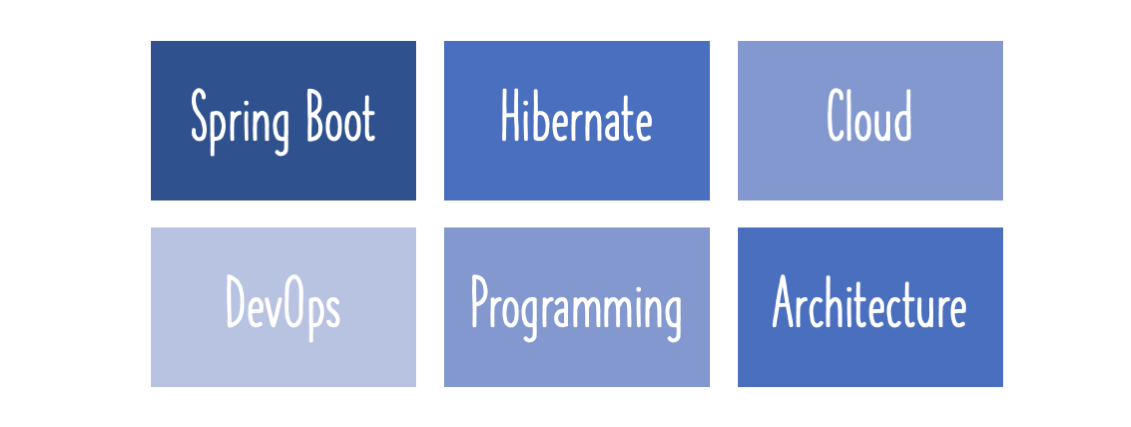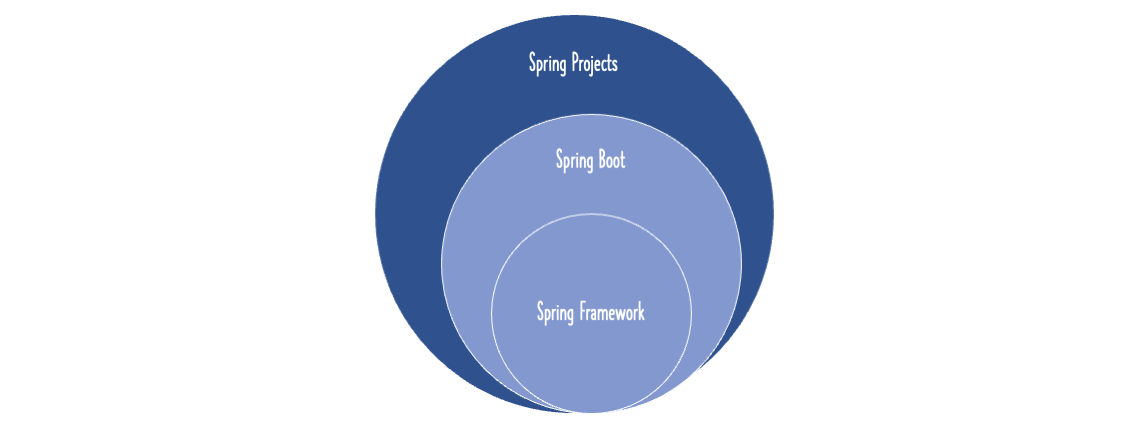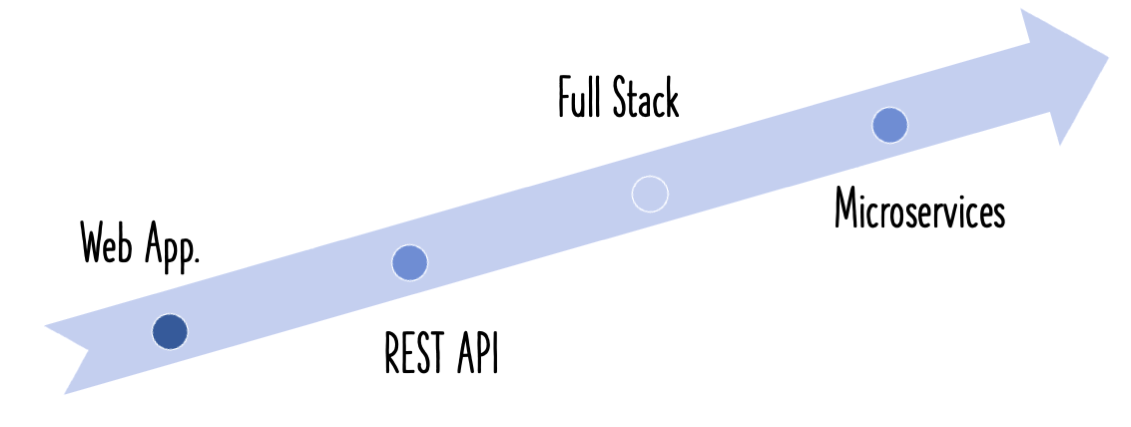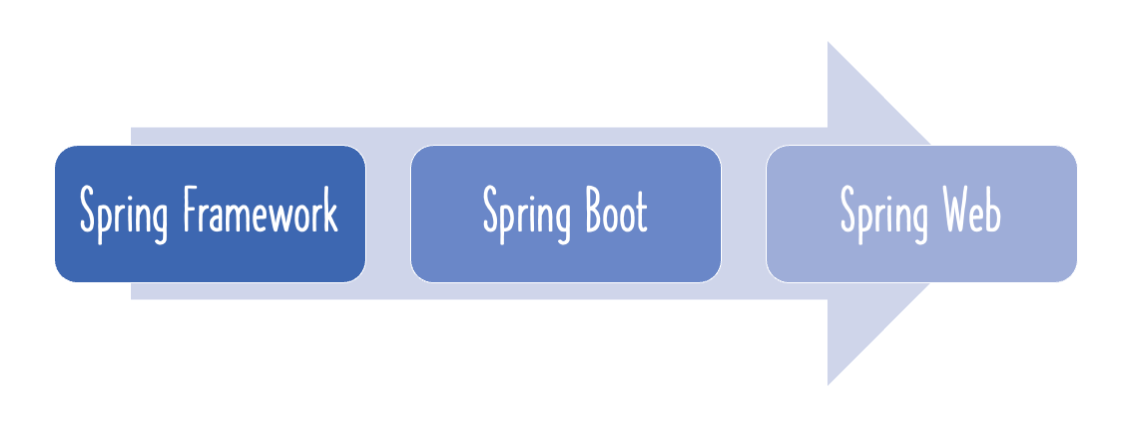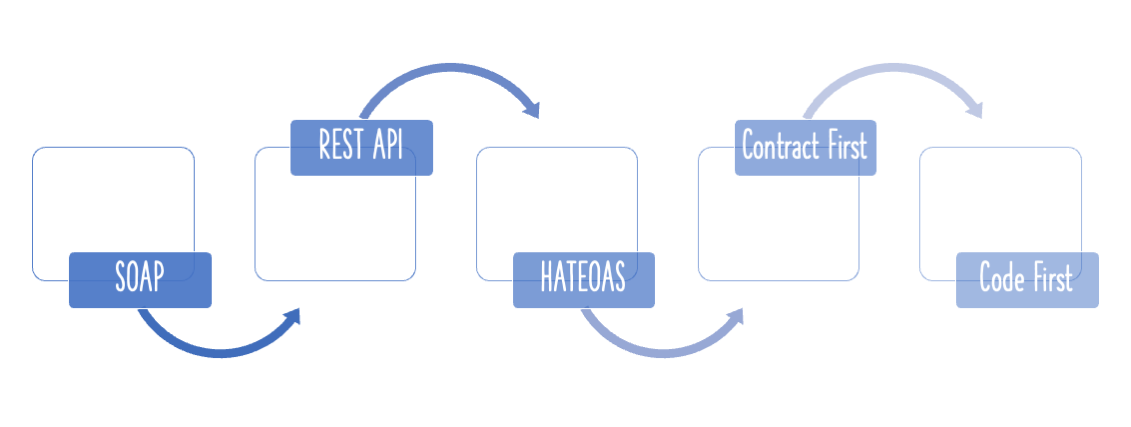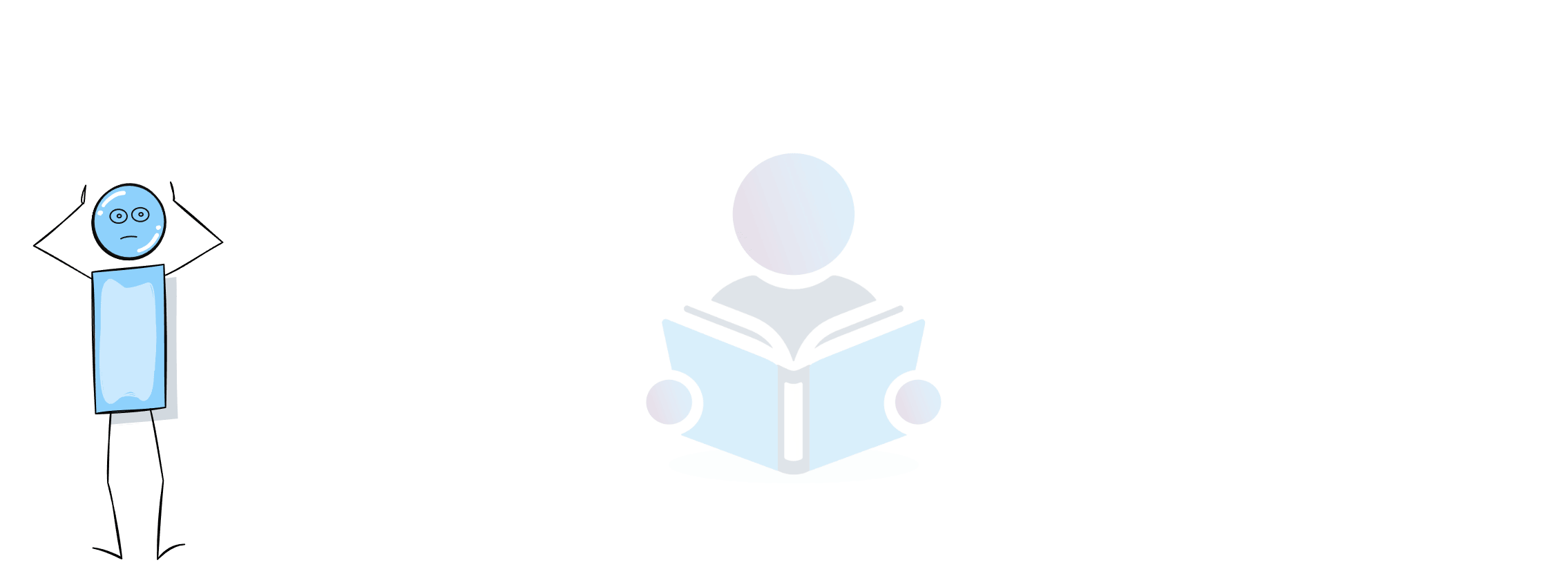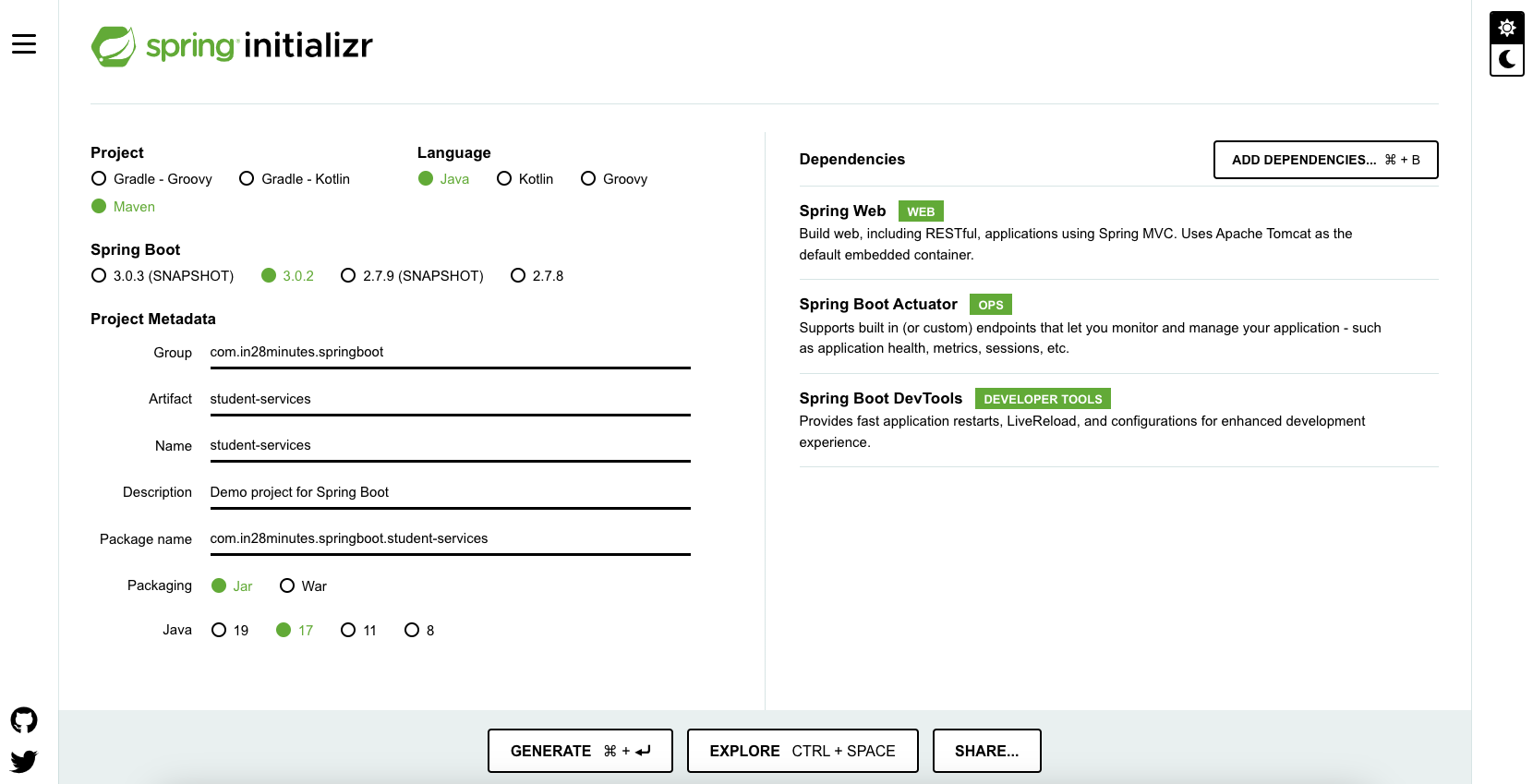
This guide will help you understand the different features Spring Boot Starter Security brings in using two examples:
- A REST Service
- A Simple Web Application Page

You will learn
- What is Spring Boot Starter Security?
- What features are provided by Spring Boot Starter Security?
- How do you enable Spring Security on a web application?
- How do you enable Spring Security on a REST Web Service?
- How do you invoke a REST Service using Basic Authentication?
- We will look at an example of security a simple web application as well as security a REST service with Basic Authentication.
Tools you will need
- Maven 3.0+ is your build tool
- Your favorite IDE. We use Eclipse.
- JDK 1.8+
Complete Maven Project With Code Examples
Our Github repository has all the code examples - https://github.com/in28minutes/in28minutes.github.io/tree/master/code-zip-files
- Spring Security Example
- Website-SpringSecurityStarterWebApplication_Final.zip
Bootstrapping web application with Spring Initializr
Using Spring Initializr to create a Web application is a piece of cake. For both the web page and the rest service, we will utilise Spring Web MVC as our web framework.
Spring Initializr http://start.spring.io/ is great tool to bootstrap your Spring Boot projects.
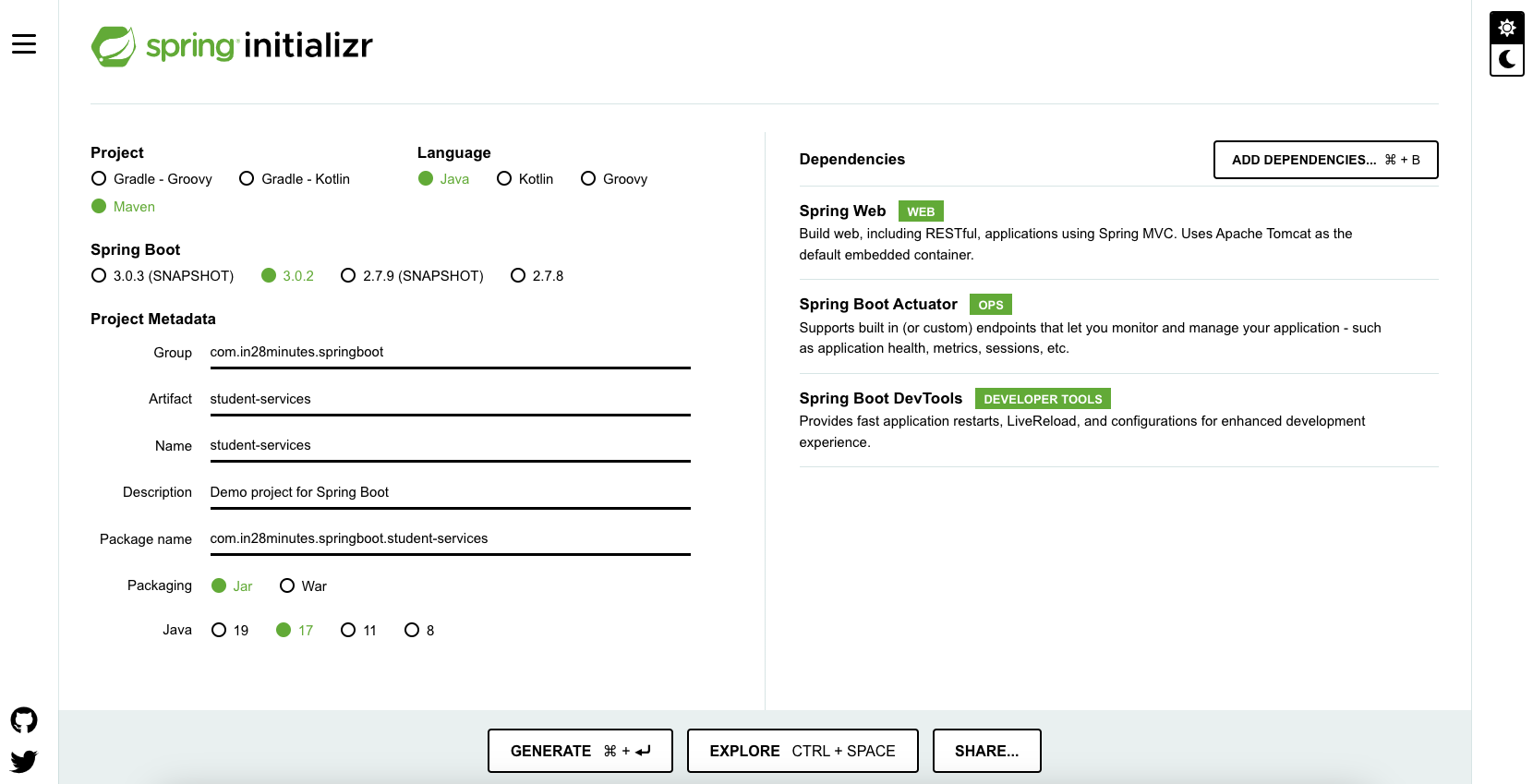
As shown in the image above, following steps have to be done
- Launch Spring Initializr and choose the following
- Choose
com.in28minutes.springbootas Group - Choose
student-servicesas Artifact - Choose following dependencies
- Web
- Choose
- Click Generate Project.
- Import the project into Eclipse.
- If you want to understand all the files that are part of this project, you can go here.
Setting up a Simple Web Application
Let’s rapidly protect a basic web application with Spring Security. We’ll make one Controller that will redirect to the welcome view - just a basic jsp.
JSP Support
As the view, we intend to utilise JSP. Tomcat is the default embedded servlet container for Spring Boot Starter Web. To enable JSP support, we’d need to add a reliance on tomcat-embed-jasper.
<dependency>
<groupId>org.apache.tomcat.embed</groupId>
<artifactId>tomcat-embed-jasper</artifactId>
<scope>provided</scope> // default for IntelliJ IDE
</dependency>
Adding Login Controller
LoginController connects the root url “/” with the showLoginPage function. The model is pre-populated with a hardcoded name. It returns a view with the name “welcome” that maps to welcome.jsp.
package com.in28minutes.springboot.web.controller;
import org.springframework.stereotype.Controller;
import org.springframework.ui.ModelMap;
import org.springframework.web.bind.annotation.RequestMapping;
import org.springframework.web.bind.annotation.RequestMethod;
@Controller
public class LoginController {
@RequestMapping(value = "/", method = RequestMethod.GET)
public String showLoginPage(ModelMap model) {
model.put("name", "in28Minutes");
return "welcome";
}
}
Adding welcome.jsp
welcome. jsp is a basic jsp that displays a welcome message.
<div class="container">
Welcome ${name}!!
</div>
Configure a View Resolver
Welcome.jsp may be found in the folder src/main/webapp/WEB-INF/jsp/. In application.properties, we will configure a view resolver to map the view name to the physical jsp.
spring.mvc.view.prefix=/WEB-INF/jsp/
spring.mvc.view.suffix=.jsp
Run the web application
Start the StudentServicesApplication java programme. The programme is launched at http://localhost:8080 in the screenshot below.

Add a Simple Rest Service
Let’s also provide a basic REST Service. We will include
- There are two model objects: course and student. A student may enrol in many courses.
- To handle the business logic, there is just one Business Service. The majority of our business logic is built on top of hard coded data saved in a static ArrayList.
- There is just one rest controller - StudentController. One Rest service is exposed to obtain a list of courses for which a student is registered.
Model and Business Logic
The following excerpts are taken from the model objects Course and Student.
public class Course {
private String id;
private String name;
private String description;
private List<String> steps;
}
public class Student {
private String id;
private String name;
private String description;
private List<Course> courses;
}
StudentService provides a method public List<Course> retrieveCourses(String studentId) to retrieve the courses a student registered for.
@Component
public class StudentService {
private static List<Student> students = new ArrayList<>();
static {
// Initialize Data
Course course1 = new Course("Course1", "Spring", "10 Steps",
List.of("Learn Maven", "Import Project", "First Example",
"Second Example"));
Course course2 = new Course("Course2", "Spring MVC", "10 Examples",
List.of("Learn Maven", "Import Project", "First Example",
"Second Example"));
Student ranga = new Student("Student1", "Ranga Karanam",
"Hiker, Programmer and Architect", new ArrayList<>(
List.of(course1, course2)));
students.add(ranga);
}
public Student retrieveStudent(String studentId) {
for (Student student : students) {
if (student.getId().equals(studentId)) {
return student;
}
}
return null;
}
public List<Course> retrieveCourses(String studentId) {
Student student = retrieveStudent(studentId);
return student == null > null : student.getCourses();
}
}
Creating REST Service
Rest Service StudentController exposes a simple Get service at URI mapping “/students/{studentId}/courses”. The StudentService is auto-wired in.
package com.in28minutes.springboot.controller;
import java.util.List;
import org.springframework.beans.factory.annotation.Autowired;
import org.springframework.web.bind.annotation.GetMapping;
import org.springframework.web.bind.annotation.PathVariable;
import org.springframework.web.bind.annotation.RestController;
import com.in28minutes.springboot.model.Course;
import com.in28minutes.springboot.service.StudentService;
@RestController
public class StudentController {
@Autowired
private StudentService studentService;
@GetMapping("/students/{studentId}/courses")
public List<Course> retrieveCoursesForStudent(@PathVariable String studentId) {
return studentService.retrieveCourses(studentId);
}
}
Executing REST Service
Executing the Rest Service is easy. Go to the url http://localhost:8080/students/Student1/courses in your browser or your favorite rest client. I use Postman.

Add Spring Boot Starter Security
Let’s now add Spring Boot Starter Security as a dependency to this project.
<dependency>
<groupId>org.springframework.boot</groupId>
<artifactId>spring-boot-starter-security</artifactId>
</dependency>
New Dependencies
Screenshot shows the new dependencies that the spring-boot-starter-security brings in.

Auto Configuration
When we restart the application, we see following statements printed in the log.
Mapping filter: 'springSecurityFilterChain' to: [/*]
Using default security password: 25e07e82-720d-4109-ba8d-25177c6347e6
Creating filter chain:
...
...
All this magic is because of auto configuration:
Mapping filter: 'springSecurityFilterChain' to: [/*]: Spring Security is by default turned on for all the URLs in the application.- Basic Authentication is the default.
Using default security password: 25e07e82-720d-4109-ba8d-25177c6347e6: Default userid is user. Default password is printed in the server start up log. In this example, password is 25e07e82-720d-4109-ba8d-25177c6347e6- Some filter chains are configured to enable security
Executing Rest Service
When we execute the Rest Service now at http://localhost:8080/students/Student1/courses it returns authentication failure. Status is 401 with message “Bad credentials”. This is because our service is now protected by Spring Security.
{
"timestamp": 1485768623632,
"status": 401,
"error": "Unauthorized",
"message": "Bad credentials",
"path": "/students/Student1/courses"
}
Below image shows the execution of service in Postman:

Executing Rest Service with Basic Authentication
Get the password from log by searching for Using default security password:. The userid is user. Use this combination to execute the service using Basic Authentication as shown in the screenshot below.

Running the Web Application
When you launch the url http://localhost:8080 in the browser you get a popup asking for userid and password. You would need to enter same details that we provided for REST Service.

That’s really a lot of magic we turned on just by adding a simple dependency Spring Boot Starter Security.
Configuring Custom Users and Roles
Let’s now configure custom users and roles
- We will use two roles Admin and User. Admin role has access to the web application and User role has access to execute REST Services.
- We will create one user for Admin role with credentials admin1/secret1
- We will create one user for User role with credentials user1/secret1
package com.in28minutes.springboot.security;
import org.springframework.context.annotation.Configuration;
import org.springframework.security.config.annotation.authentication.builders.AuthenticationManagerBuilder;
import org.springframework.security.config.annotation.web.builders.HttpSecurity;
import org.springframework.security.config.annotation.web.configuration.WebSecurityConfigurerAdapter;
@Configuration
public class SecurityConfig {
@Bean
public SecurityFilterChain filterChain(HttpSecurity http) throws Exception {
http.authorizeHttpRequests(
auth -> auth.requestMatchers("/students/**")
.permitAll().anyRequest().authenticated());
http.httpBasic(withDefaults());
http.csrf().disable();
return http.build();
}
@Bean
public AuthenticationManager authenticationManager(UserDetailsService userDetailsService) {
var authenticationProvider = new DaoAuthenticationProvider();
authenticationProvider.setUserDetailsService(userDetailsService);
return new ProviderManager(authenticationProvider);
}
@Bean
public UserDetailsService userDetailsService() {
UserDetails user = User.withUsername("user1")
.password("{noop}secret1")
.authorities("read")
.roles("USER")
.build();
UserDetails userOne = User.withUsername("admin1")
.password("{noop}secret1")
.authorities("read")
.roles("ADMIN")
.build();
return new InMemoryUserDetailsManager(user, userOne);
}
}
Executing Rest Services
Now we can use user1/secret1 combination to execute rest service.
Launch Web application
We need to use admin1/secret1 combination in the popup to launch the web application.