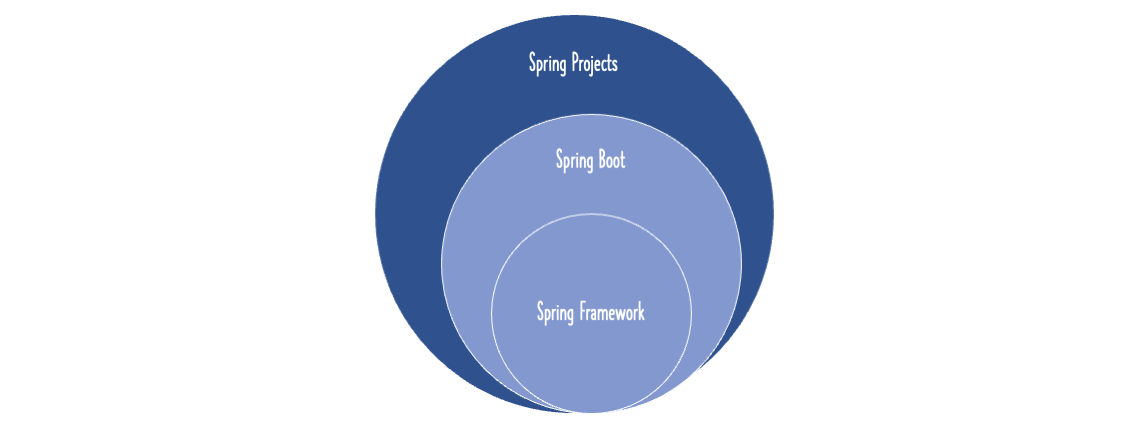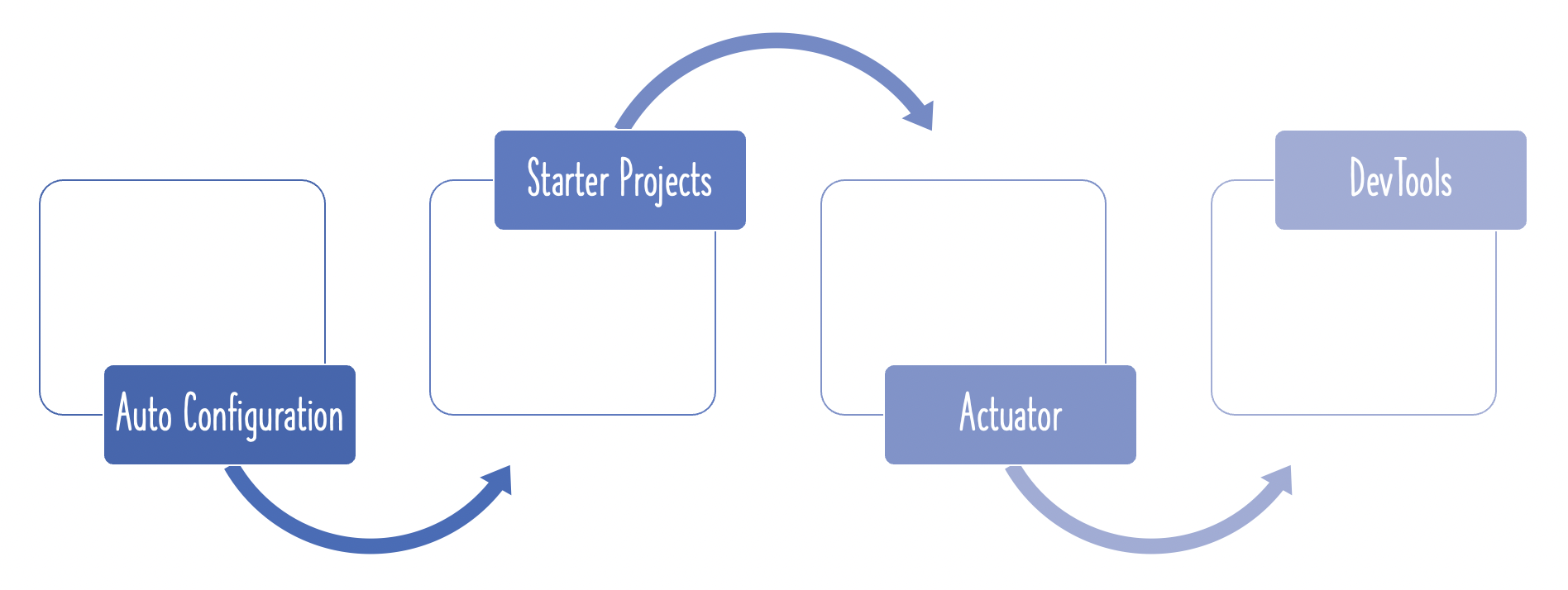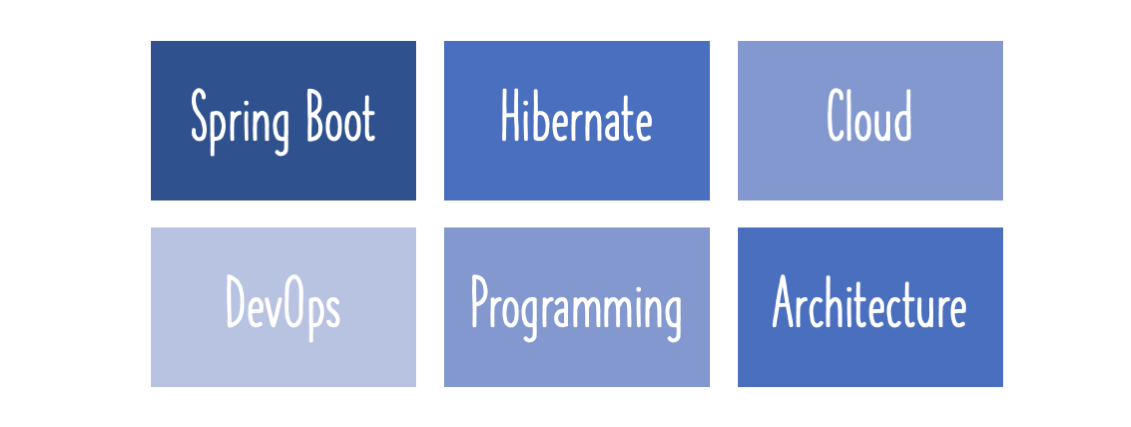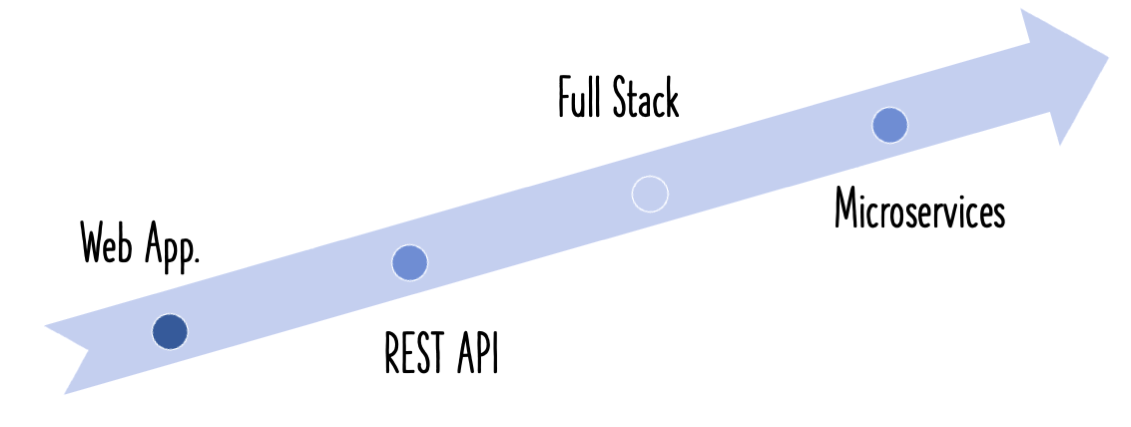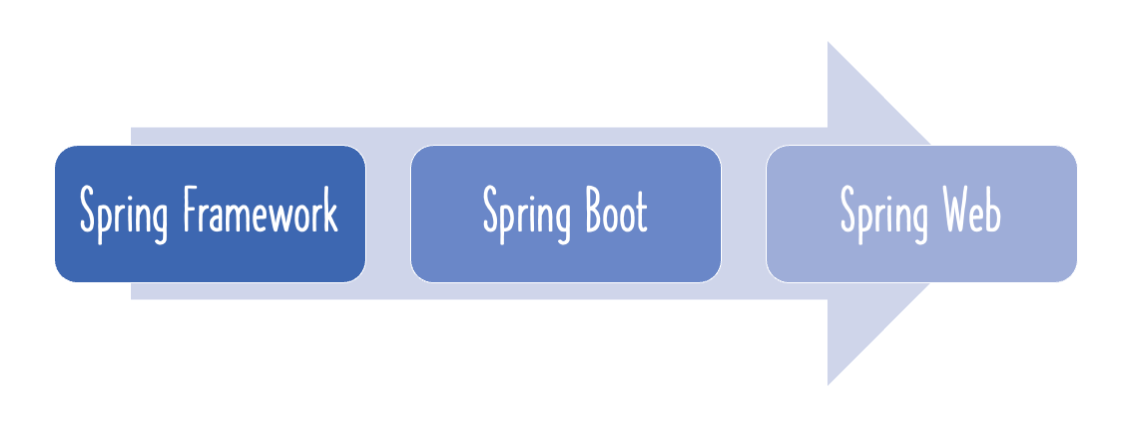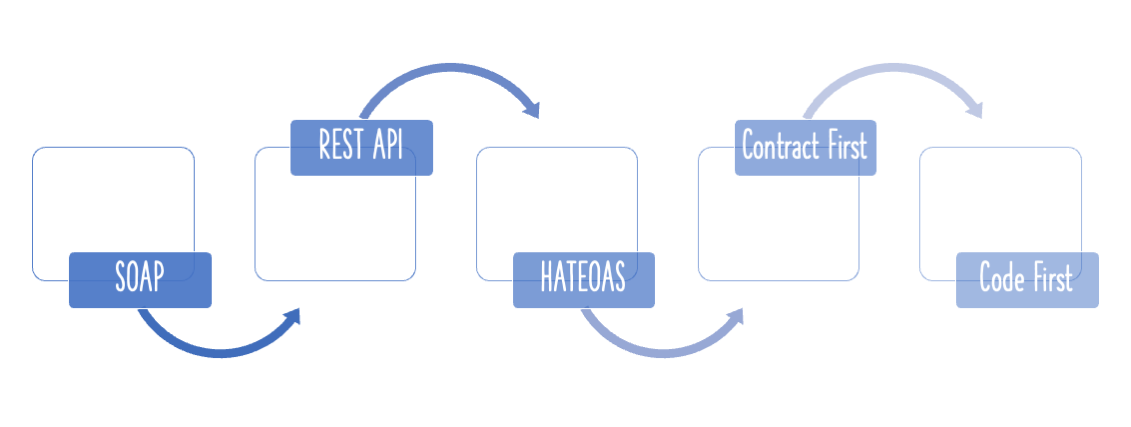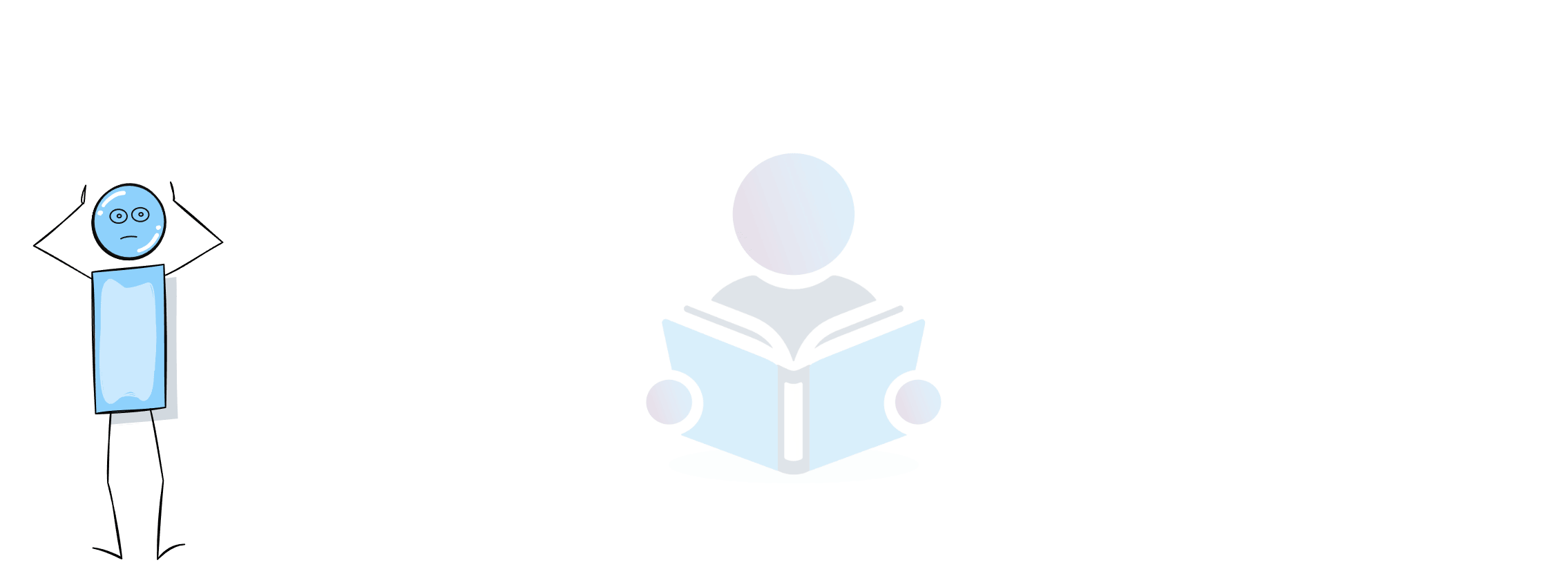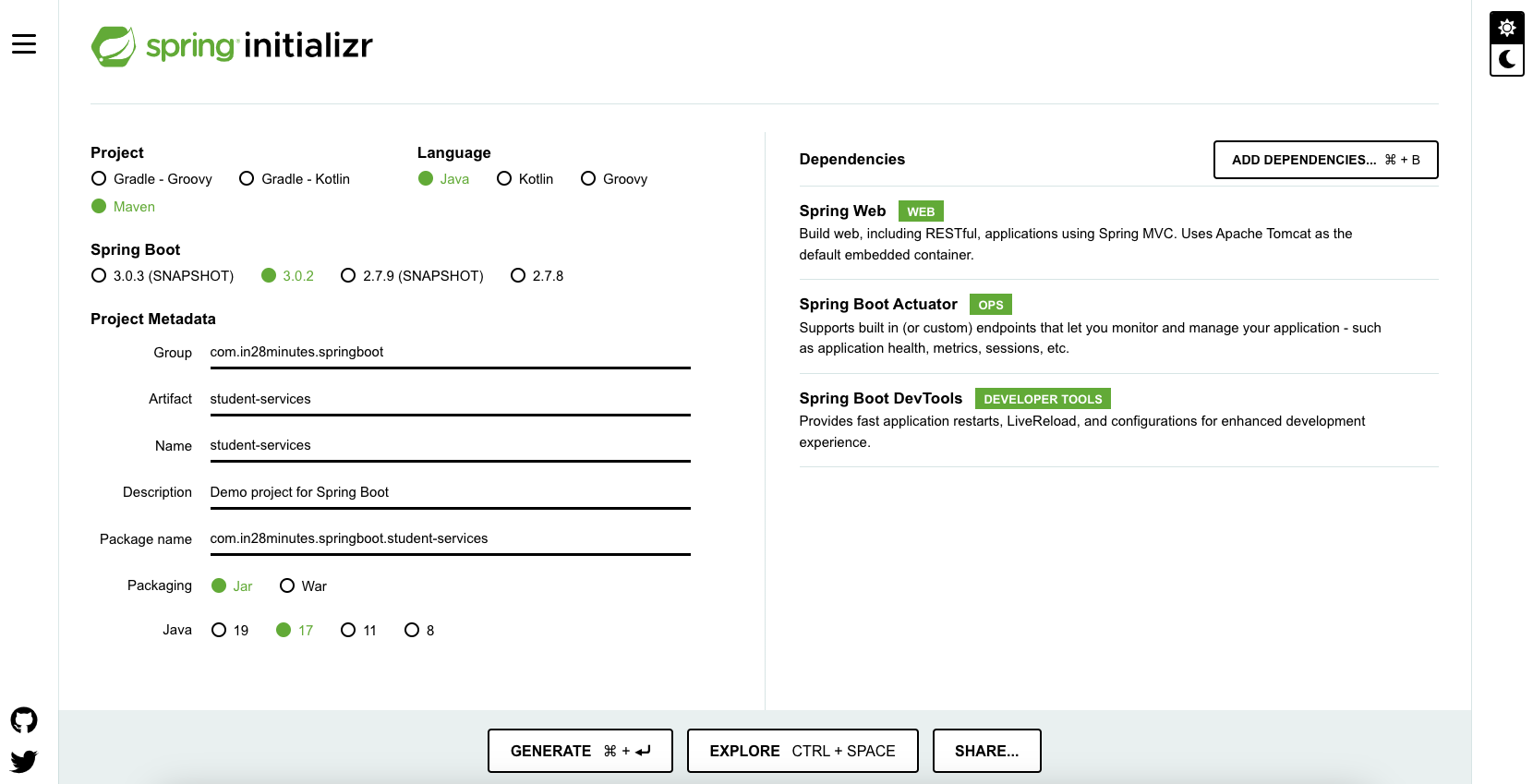
Spring Initializr http://start.spring.io/ is great tool to bootstrap your Spring Boot projects.

It enables you to construct a wide range of Spring Boot-based applications using a very basic user interface. You may bootstrap the following applications:
- Web Applications
- Restful Applications
- Batch Applications
Spring Boot offers a diverse set of beginning projects. Spring Initializr is compatible with all of them and more. Among the several initial projects and choices available are:
- spring-boot-starter-web-services : For building applications exposing SOAP Web Services
- spring-boot-starter-web - Build Web applications & RESTful applications
- spring-boot-starter-test - Write great Unit and Integration Tests
- spring-boot-starter-jdbc - Traditional JDBC Applications
- spring-boot-starter-hateoas - Make your services more RESTful by adding HATEOAS features
- spring-boot-starter-security - Authentication and Authorization using Spring Security
- spring-boot-starter-data-jpa - Spring Data JPA with Hibernate
- spring-boot-starter-cache - Enabling Spring Framework’s caching support
- spring-boot-starter-data-rest - Expose Simple REST Services using Spring Data REST
In this guide, lets consider creating a simple web application with Spring Initializr.
Bootstrapping a Web application with Spring Initializr
It is quite simple to create a Web application with Spring Initializr.
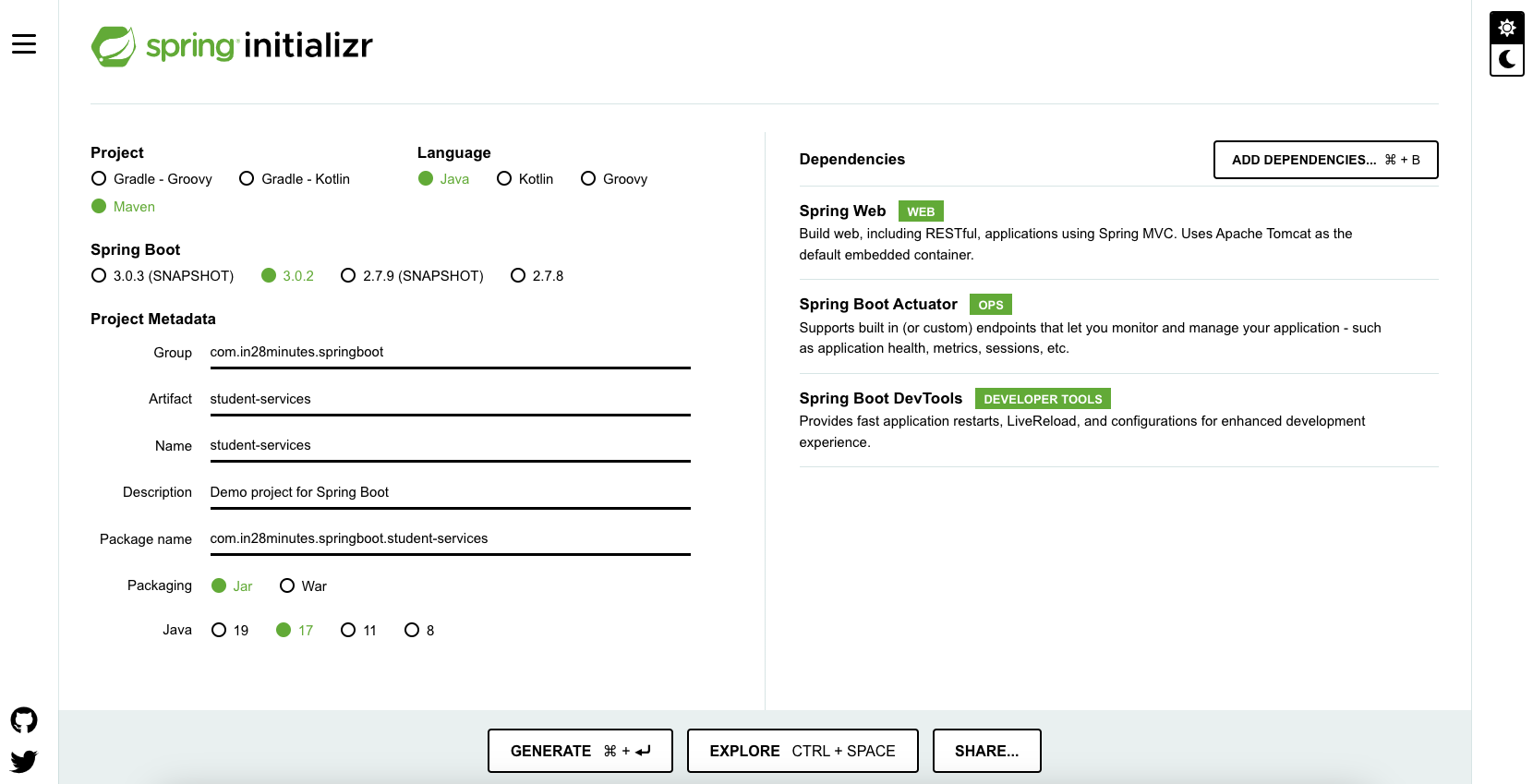
As shown in the image above, following steps have to be done
- Launch Spring Initializr http://start.spring.io/ and choose the following
- Choose
com.in28minutes.springbootas Group - Choose
student-servicesas Artifact - Choose the following dependencies
- Web - Actuator - DevTools
- Choose
- Click Generate Project button at the bottom of the page.
- Import the project into Eclipse or IntelliJ
The project’s structure was established.
The imported maven project’s project structure is shown in the screenshot.

- StudentServicesApplication.java - Launcher for Spring Boot. Spring Boot Auto Configuration and Spring Application Context are both initialised.
- application.properties - Application Configuration file.
- StudentServicesApplicationTests.java - Simple launcher for use in unit tests.
- pom.xml - Spring Boot Starter Web, Actuator, and DevTools requirements are included. Spring Boot Starting Parent is used as the parent pom.
Completely Created Code
Lets look at each of the file that is generated
/pom.xml
Three important things that are configured in pom.xml.
- Spring Boot Parent Pom - You can read more about Spring Boot Starter Parent here - http://www.springboottutorial.com/spring-boot-starter-parent.
- Spring Boot Starter Web - You can read more about Spring Boot Starter Web here - http://www.springboottutorial.com/spring-boot-starter-projects.
- Spring Boot Starter Plugin
<?xml version="1.0" encoding="UTF-8" ?>
<project
xmlns="http://maven.apache.org/POM/4.0.0"
xmlns:xsi="http://www.w3.org/2001/XMLSchema-instance"
xsi:schemaLocation="http://maven.apache.org/POM/4.0.0 http://maven.apache.org/xsd/maven-4.0.0.xsd"
>
<modelVersion>4.0.0</modelVersion>
<groupId>com.in28minutes.springboot</groupId>
<artifactId>student-services-initializr</artifactId>
<version>0.0.1-SNAPSHOT</version>
<packaging>jar</packaging>
<name>student-services</name>
<description>Demo project for Spring Boot</description>
<parent>
<groupId>org.springframework.boot</groupId>
<artifactId>spring-boot-starter-parent</artifactId>
<version>3.0.2</version>
<relativePath /> <!-- lookup parent from repository -->
</parent>
<properties>
<java.version>17</java.version>
</properties>
<dependencies>
<dependency>
<groupId>org.springframework.boot</groupId>
<artifactId>spring-boot-starter-actuator</artifactId>
</dependency>
<dependency>
<groupId>org.springframework.boot</groupId>
<artifactId>spring-boot-starter-web</artifactId>
</dependency>
<dependency>
<groupId>org.springframework.boot</groupId>
<artifactId>spring-boot-devtools</artifactId>
<scope>runtime</scope>
</dependency>
<dependency>
<groupId>org.springframework.boot</groupId>
<artifactId>spring-boot-starter-test</artifactId>
<scope>test</scope>
</dependency>
</dependencies>
<build>
<plugins>
<plugin>
<groupId>org.springframework.boot</groupId>
<artifactId>spring-boot-maven-plugin</artifactId>
</plugin>
</plugins>
</build>
<repositories>
<repository>
<id>spring-milestones</id>
<name>Spring Milestones</name>
<url>https://repo.spring.io/milestone</url>
<snapshots>
<enabled>false</enabled>
</snapshots>
</repository>
</repositories>
<pluginRepositories>
<pluginRepository>
<id>spring-milestones</id>
<name>Spring Milestones</name>
<url>https://repo.spring.io/milestone</url>
<snapshots>
<enabled>false</enabled>
</snapshots>
</pluginRepository>
</pluginRepositories>
</project>
/src/main/java/com/in28minutes/springboot/StudentServicesApplication.java
@SpringBootApplication- Spring Boot Auto Configuration and the Spring application context are both initialised. Further information about Auto Configuration may be found here - http://www.springboottutorial.com/spring-boot-auto-configuration.SpringApplication.run- Launch a Spring Boot application using a static method.
package com.in28minutes.springboot.studentservices;
import org.springframework.boot.SpringApplication;
import org.springframework.boot.autoconfigure.SpringBootApplication;
@SpringBootApplication
public class StudentServicesApplication {
public static void main(String[] args) {
SpringApplication.run(StudentServicesApplication.class, args);
}
}
/src/main/resources/application.properties
/src/test/java/com/in28minutes/springboot/StudentServicesApplicationTests.java
- The integration test starts the entire Spring Boot application. Further information on integration testing may be found here - http://www.springboottutorial.com/integration-testing-for-spring-boot-rest-services.
package com.in28minutes.springboot.studentservices;
import org.junit.jupiter.api.Test;
import org.junit.jupiter.api.extension.ExtendWith;
import org.springframework.boot.test.context.SpringBootTest;
import org.springframework.test.context.junit.jupiter.SpringExtension;
@ExtendWith(SpringExtension.class)
@SpringBootTest
public class StudentServicesApplicationTests {
@Test
public void contextLoads() {}
}
Running the application
When you execute StudentServicesApplication.java as a Java application, the following log is generated.
. ____ _ __ _ _
/\\ / ___'_ __ _ _(_)_ __ __ _ \ \ \ \
( ( )\___ | '_ | '_| | '_ \/ _` | \ \ \ \
\\/ ___)| |_)| | | | | || (_| | ) ) ) )
' |____| .__|_| |_|_| |_\__, | / / / /
=========|_|==============|___/=/_/_/_/
:: Spring Boot :: (v3.0.2)
2023-02-18T07:31:11.653+05:30 INFO 6649 --- [ restartedMain] c.i.s.s.StudentServicesApplication : Starting StudentServicesApplication using Java 17.0.2 on Puneeths-MacBook-Pro.local with PID 6649 (/Users/puneethsai/devworkspace/student-services/target/classes started by puneethsai in /Users/puneethsai/devworkspace/student-services)
2023-02-18T07:31:11.657+05:30 INFO 6649 --- [ restartedMain] c.i.s.s.StudentServicesApplication : No active profile set, falling back to 1 default profile: "default"
2023-02-18T07:31:11.718+05:30 INFO 6649 --- [ restartedMain] .e.DevToolsPropertyDefaultsPostProcessor : Devtools property defaults active! Set 'spring.devtools.add-properties' to 'false' to disable
2023-02-18T07:31:11.718+05:30 INFO 6649 --- [ restartedMain] .e.DevToolsPropertyDefaultsPostProcessor : For additional web related logging consider setting the 'logging.level.web' property to 'DEBUG'
2023-02-18T07:31:13.249+05:30 INFO 6649 --- [ restartedMain] o.s.b.w.embedded.tomcat.TomcatWebServer : Tomcat initialized with port(s): 8080 (http)
2023-02-18T07:31:13.263+05:30 INFO 6649 --- [ restartedMain] o.apache.catalina.core.StandardService : Starting service [Tomcat]
2023-02-18T07:31:13.263+05:30 INFO 6649 --- [ restartedMain] org.apache.catalina.core.StandardEngine : Starting Servlet engine: [Apache Tomcat/10.0.21]
2023-02-18T07:31:13.326+05:30 INFO 6649 --- [ restartedMain] o.a.c.c.C.[Tomcat].[localhost].[/] : Initializing Spring embedded WebApplicationContext
2023-02-18T07:31:13.329+05:30 INFO 6649 --- [ restartedMain] w.s.c.ServletWebServerApplicationContext : Root WebApplicationContext: initialization completed in 1607 ms
2023-02-18T07:31:13.977+05:30 INFO 6649 --- [ restartedMain] o.s.b.d.a.OptionalLiveReloadServer : LiveReload server is running on port 35729
2023-02-18T07:31:13.984+05:30 INFO 6649 --- [ restartedMain] o.s.b.a.e.web.EndpointLinksResolver : Exposing 1 endpoint(s) beneath base path '/actuator'
2023-02-18T07:31:14.031+05:30 INFO 6649 --- [ restartedMain] o.s.b.w.embedded.tomcat.TomcatWebServer : Tomcat started on port(s): 8080 (http) with context path ''
2023-02-18T07:31:14.045+05:30 INFO 6649 --- [ restartedMain] c.i.s.s.StudentServicesApplication : Started StudentServicesApplication in 3.168 seconds (process running for 4.02